
A step-by-step guide to using your Newrez online account
An online account is a great tool for convenient bill payments, easy access to e-Statements and important documents, and so much more! If you’re currently using your online account or ready to sign up for one, here is everything you need to know:
How do I find the sign-in page?
Click the Log In button located in the top right corner.

Click sign into your account beside Newrez.
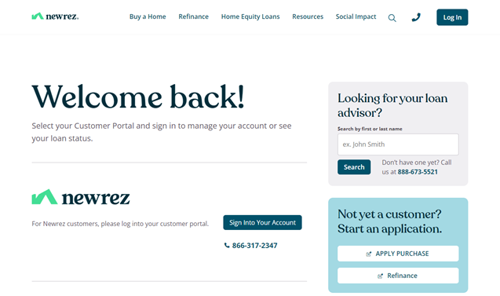
Follow the prompts to sign in to your account or create a new account.

How do I create an online account?
If you haven’t already signed up for an online account, visit myaccount.newrez.com/register and click Create An Account. Fill out your information including your first and last name, phone number, email address, and create your password. Your email address will be your username when logging in after your account is created.
Your password must be:
- At least 8 characters long
- 1 or more lowercase letters
- 1 or more uppercase letters
- 1 or more numbers
- 1 or more special characters
Review and check the I agree to the Terms & Conditions box and click Create Account. You will be redirected to the log-in page. Sign in with the credentials you just created. You will then be prompted to set up Multi-Factor Authentication (MFA).

How do I set up Multi-Factor Authentication (MFA)?
You will be automatically prompted to set up MFA when you sign in to your account. You’ll walk through each of these steps:
- Sign in to your account using your existing username and password (the MFA setup prompt will appear automatically)
- Choose how you want to receive your single-use codes (text or phone call)
- Provide your phone number and click Send Code. You will receive your code through the method of your choosing (text or phone call)
- Enter your code to successfully enroll in MFA
- Click Finish to complete the authentication.

What if I forgot my username?
Visit the Sign-in page and click forgot your username.
You’ll be prompted to provide the email address tied to your account. Click Send My Username. An automatic email with your username will be sent to your email address.
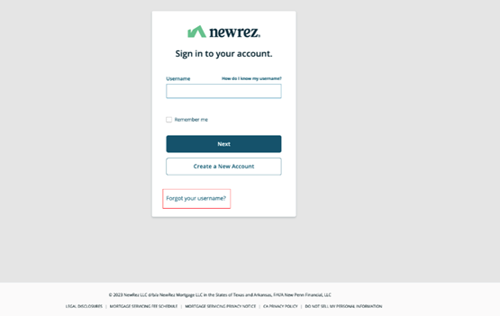

What if I forgot my password?
To reset your password, visit the sign-in page, type in your username, and click Next. Then, click Forgot your password at the bottom of the page. Depending on the information you’ve provided in your account, you’ll have up to three options for resetting your password:
- Send Reset Code via SMS (text message)
- Send Reset Code via Voice Call
- Reset via Email
SMS or Voice Call can only be used if MFA has been set up on your account. When you receive your reset code or email, follow the prompts to create a new password for your account.
Note: Your new password must be different from all previous passwords.
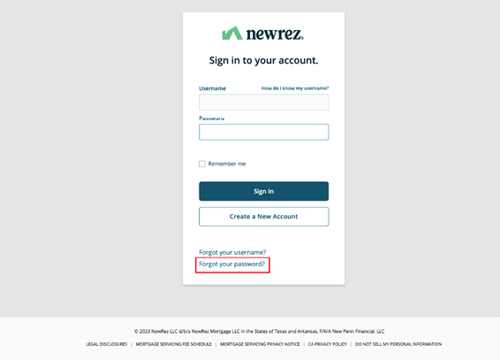
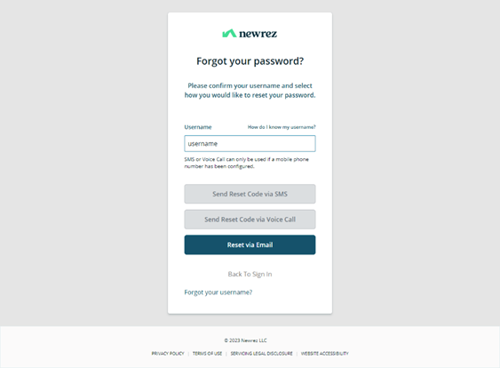
How do I navigate my online account?
After you sign in to your online account, all of your Newrez loans will be displayed (most homeowners will only have one).
Note: If your loan does not appear, use the Quick Link on the right side of the page, click Access My Loan, and follow the prompts.
From the display page, you can Make a Payment, view Account Details, or seek assistance if you’re having trouble making your payments.
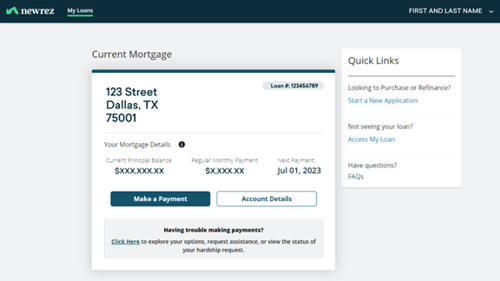
Clicking Account Details will take you to your Dashboard. In your Dashboard, you can view your payment breakdown and account balances, schedule a payment, chat with us, go paperless, request a payoff, and more.
Near the top of the page, you’ll see tabs for Payments, Statements, Mortgage Assistance, and Help. Each of those tabs has a drop-down menu with more information about your account.
Take some time to explore your Dashboard to learn the full capabilities of your online account! Note: When you’re exploring, clicking our logo at the top of the page will take you back to your Dashboard.

What can I use my online account for?
You’ll have 24/7 access to your mortgage information through your online account. From your Dashboard, you can:
- Sign up for e-Statements!
- Click @Go Paperless and choose Electronic only.
- View and/or download your statements and Mortgage Interest Statement (Form 1098) as soon as they’re available.
- Click the Statements tab at the top of the page.
- Make quick and secure payments online.
- Click the Payments tab at the top of the page. Consider setting up automatic payments to save time and money!
- Sign up for text and email notifications.
- Find your account icon in the top right corner of the page. Click on the arrow beside your icon and choose My Profile. Click Contact Preferences and adjust your settings.
- Access your billing.
- Click Statements at the top of the page.
- Review your payment history
- Click Payments drop down, then click Payment History.
- Find assistance solutions if you’re having trouble making your payments.
- Click Mortgage Assistance at the top of the page.
Can I access my online account on a mobile device or tablet?
Yes! Download the Newrez app. You can register and/or sign in to your account on the app.

- Apple App Store: https://apps.apple.com/us/app/newrez/id1435999022
- Google Play Store: http://bit.ly/3u9uLHn
You’ll have nearly the same access and capabilities as you do online.
The bottom line
Your online account is an incredible tool that you should be taking advantage of. If you’re not sure where to start with your online account, try adjusting your text and email notifications! This is an easy way to start managing your mortgage account more efficiently. You can choose how you want to be notified (email, text, or phone call) about system alerts, your account status, when important documents are available, and more.
Questions?
Do you have more questions? We’re always here to help! Check out our Frequently Asked Questions or call our Customer Care Team at 866-317-2347 with any questions you may have about using your online account.



